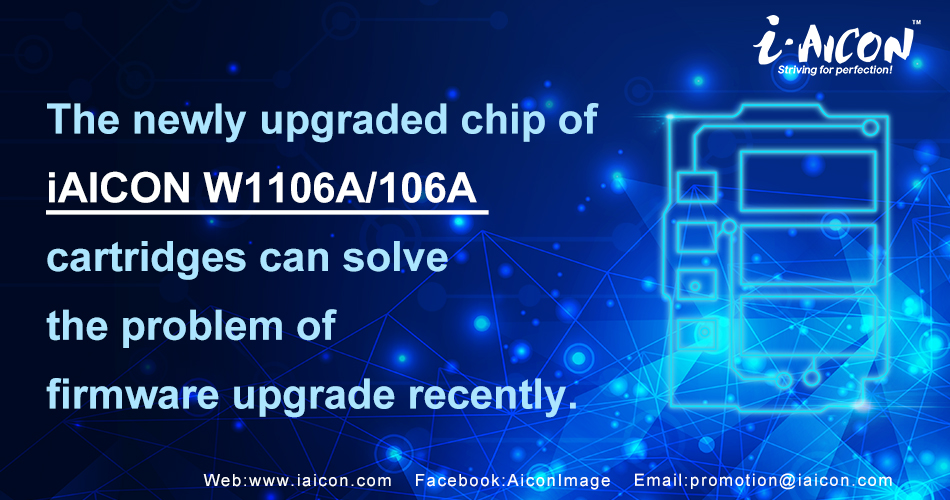The newly upgraded chip of iAICON W1106A/106A cartridges can solve the problem of firmware upgrade recently.
- Categories:Company News
- Author:
- Origin:
- Time of issue:2020-05-13
- Views:7
(Summary description)From RTM world, these days HP had used a technique to update the firmware of the printers in order to lock out compatible supplies. Now the new chip solving this problem has came out. IAICON is going


The newly upgraded chip of iAICON W1106A/106A cartridges can solve the problem of firmware upgrade recently.
(Summary description)From RTM world, these days HP had used a technique to update the firmware of the printers in order to lock out compatible supplies. Now the new chip solving this problem has came out. IAICON is going
- Categories:Company News
- Author:
- Origin:
- Time of issue:2020-05-13
- Views:7
From RTM world, these days HP had used a technique to update the firmware of the printers in order to lock out compatible supplies. Now the new chip solving this problem has come out. iAICON is going to push the product with chip to the market.
Days ago, according to the whistleblower, “HP has launched a new range of W1106A/106A cartridges used with printer model in laser MFP 135a/135w/137fnw and Laser 107a/107w series, these cartridges are embedded with a chip that can trigger a firmware update of the laser printer without the need of the internet.” This situation showed up in Italy and the cartridges of the same series in other areas, W1105A/105A, W1107A/107A、MLT-K200, may also face the same risk sooner or later.
The involved models are as follows as we concerned:
| Model | Color | Page Yield with 5% coverage |
Regions | Printer Models |
| MLK-K200S | BK |
1K |
DOM |
SAMSUNG |
| MLK-K200L | BK |
1.5K |
||
| W1105A/105A | BK |
1K |
LA |
HP Laser MFP 135a/135w/137fnw |
| W1106A/106A | BK |
1K |
EMEA | |
| W1107A/107A | BK |
1K |
AP(wx.CHN/IND) |
That means even if the printer is not connected to the network, the OEM installed to the printer can upgrade the firmware.
But don’t be afraid anymore, the upgraded new chip of iAICON products have solved the problems. Please rest assured to buy.
There are three ways to turn off HP printer "Automatic firmware update":
Ⅰ.Via the HP Smart APP. 1.Download your mobile device with the HP Smart APP.
2.Turn on the printer’s Wireless Function and click Wi-Fi Direct.
3.Confirm the wireless network name and password.
4.Connect your mobile device to the same network as your printer.
5.Open the HP Smart APP
6.Click “Settings”, click “Estimated Supply Levels” on the home screen.
7.Click “Advanced Settings”, “Security” and choose “Administrator Settings”.
8.Scroll the page to the bottom. And find “Printer Updates”.
9.Uncheck the market boxes and click “Apply”.
Ⅱ.Via IP address
1.Connect the printer to one of your PCs and Click “Network” on the printer control panel.
2.Find the printer’s IP address.
3.Open your web browser and input the printer’s IP address.
4. Click “settings”.
5.Click“Security” and choose “Administrator Settings”.
6.Scroll the page to the bottom. And find “Printer Updates”.
7.Uncheck the market boxes and click “Apply”.
Ⅲ.Via the Printer’s Service Mode
1.Press “return” four times on the printer control panel.
2.Enter the “Support Menu”.
3.Press “OK” to get to “Support”.
4.The firmware version is displayed on the screen.
5.Find the “Enable/Disable Menu”. Press “OK” and find “Firmware Update” by pressing Up and Down arrow.
6.The printer has automatic firmware updates disables.”Disabled. Press OK to enable it.” is displayed.

Zhuhai Aicon Image Co., Ltd.
ADD:Room 701 Block A, Leaguer Building,Tsinghua Science Park, NO.101 College Rd. Tang jia wan,Zhuhai China
Tel:+86-756-3369100 3369200
Fax:+86-756-3369300
E-mail:promotion@iaicon.com
Website:http://www.iaicon.com
Follow us on:
Scan the QR code to read on your phone
Latest News
SAUNDERS


Mobile QR code
All rights reserved.:2021 Zhuhai Aicon Image Co. Ltd., 粤ICP备19050650号 Powered by www.300.cn